
“Highlighting Code Block” allows you to add a syntax-highlighted code block with just a click.
It supports both “Block Editor” and “Classic Editor”.
(However, we recommend using it in the “Block Editor”.)
Please see the following page for a detailed explanation of this plugin.
The source code of this plugin is available on Github.
This plugin works only with PHP version 5.6 or later, WordPress 5.6 or later.
Please check your PHP version or WordPress version.
The menu “[HCB] Settings” should be added to “Settings” in the left menu of the management screen.
Settings related to this plugin are set in this menu.
“Highlighting Code Block” allows you to add a syntax-highlighted code block with just a click.
It supports both “Block Editor” and “Classic Editor”.
(However, we recommend using it in the “Block Editor”.)
Please see the following page for a detailed explanation of this plugin.
The source code of this plugin is available on Github.
This plugin works only with PHP version 5.6 or later, WordPress 5.6 or later.
Please check your PHP version or WordPress version.
The menu “[HCB] Settings” should be added to “Settings” in the left menu of the management screen.
Settings related to this plugin are set in this menu.

With our extensive collection of elements, creating and customizing layouts becomes second nature. Forget about coding and enjoy our themes.