
Kit makes it easy to create, send and manage your email marketing campaigns; grow your email subscribers lists; send targeted email newsletters; sell more products and build your membership site – all by easily embedding email marketing / email subscriber forms anywhere on your WordPress web site.
Design forms in Kit, choosing from a variety of designs, customisable to your branding for your email newsletter strategy.
Sign up forms can be configured to:
Embedding Kit forms on your WordPress web site with the Kit Plugin is quick and simple:
For greater control, Kit’s email marketing subscription forms can be displayed in specific sections of your WordPress site’s content, sidebars and footers by:
[convertkit] shortcode in the Classic EditorStart collecting email subscribers today and building your newsletter audience!
Use Kit’s email marketing feature to build and send email newsletters to your subscribers and leads, with options to send email newsletters to segments of your subscriber list.
Embed existing email newsletters on your WordPress web site, ensuring visitors never miss your email newsletter content, by:
[convertkit_broadcasts] shortcode in the Classic EditorDesign landing pages in Kit’s intuitive editor, choosing from a variety of designs, customisable to your branding and ideal for building your email subscribers list or selling a product.
Additional landing pages can then be embedded on your WordPress web site. Simply create or edit a WordPress Page, choose the Kit landing page from the Kit meta box settings to display, and you’re all set to begin growing your email subscribers list more effectively.
Embed buttons (or link text) to sell your Kit Products in seconds – whether that’s digital goods, paid email newsletters, music, coaching and more.
Automatically publish your past email newsletters to WordPress Posts, defining a WordPress author, category and cut-off date within the Plugin’s settings to keep your subscribers informed.
Prefer to just list existing broadcasts, each linked to your Kit profile? Use the Broadcasts block or shortcode to embed your existing newsletters in any WordPress Page, Post or Custom Post Type, providing more touchpoints for your email newsletter content.
Kit makes it easy to create, send and manage your email marketing campaigns; grow your email subscribers lists; send targeted email newsletters; sell more products and build your membership site – all by easily embedding email marketing / email subscriber forms anywhere on your WordPress web site.
Design forms in Kit, choosing from a variety of designs, customisable to your branding for your email newsletter strategy.
Sign up forms can be configured to:
Embedding Kit forms on your WordPress web site with the Kit Plugin is quick and simple:
For greater control, Kit’s email marketing subscription forms can be displayed in specific sections of your WordPress site’s content, sidebars and footers by:
[convertkit] shortcode in the Classic EditorStart collecting email subscribers today and building your newsletter audience!
Use Kit’s email marketing feature to build and send email newsletters to your subscribers and leads, with options to send email newsletters to segments of your subscriber list.
Embed existing email newsletters on your WordPress web site, ensuring visitors never miss your email newsletter content, by:
[convertkit_broadcasts] shortcode in the Classic EditorDesign landing pages in Kit’s intuitive editor, choosing from a variety of designs, customisable to your branding and ideal for building your email subscribers list or selling a product.
Additional landing pages can then be embedded on your WordPress web site. Simply create or edit a WordPress Page, choose the Kit landing page from the Kit meta box settings to display, and you’re all set to begin growing your email subscribers list more effectively.
Embed buttons (or link text) to sell your Kit Products in seconds – whether that’s digital goods, paid email newsletters, music, coaching and more.
Automatically publish your past email newsletters to WordPress Posts, defining a WordPress author, category and cut-off date within the Plugin’s settings to keep your subscribers informed.
Prefer to just list existing broadcasts, each linked to your Kit profile? Use the Broadcasts block or shortcode to embed your existing newsletters in any WordPress Page, Post or Custom Post Type, providing more touchpoints for your email newsletter content.

With our extensive collection of elements, creating and customizing layouts becomes second nature. Forget about coding and enjoy our themes.