
The best WordPress plugin for videos? Supports close to everything you can imagine, still keeping it easy & simple.
It is very likely the one and only plugin you will ever need to handle video embeds on your WordPress site(s). It goes far beyond just making your videos responsive!
[arve] shortcodes.[arve] shortcode offers, with a nice UI and detailed settings descriptions.[arve] shortcodes.[arve url="https://youtu.be/yUCFRL43Zm4" parameters="start=30" ... /], no unnecessary shortcode wrapping.The best WordPress plugin for videos? Supports close to everything you can imagine, still keeping it easy & simple.
It is very likely the one and only plugin you will ever need to handle video embeds on your WordPress site(s). It goes far beyond just making your videos responsive!
[arve] shortcodes.[arve] shortcode offers, with a nice UI and detailed settings descriptions.[arve] shortcodes.[arve url="https://youtu.be/yUCFRL43Zm4" parameters="start=30" ... /], no unnecessary shortcode wrapping.
With our extensive collection of elements, creating and customizing layouts becomes second nature. Forget about coding and enjoy our themes.